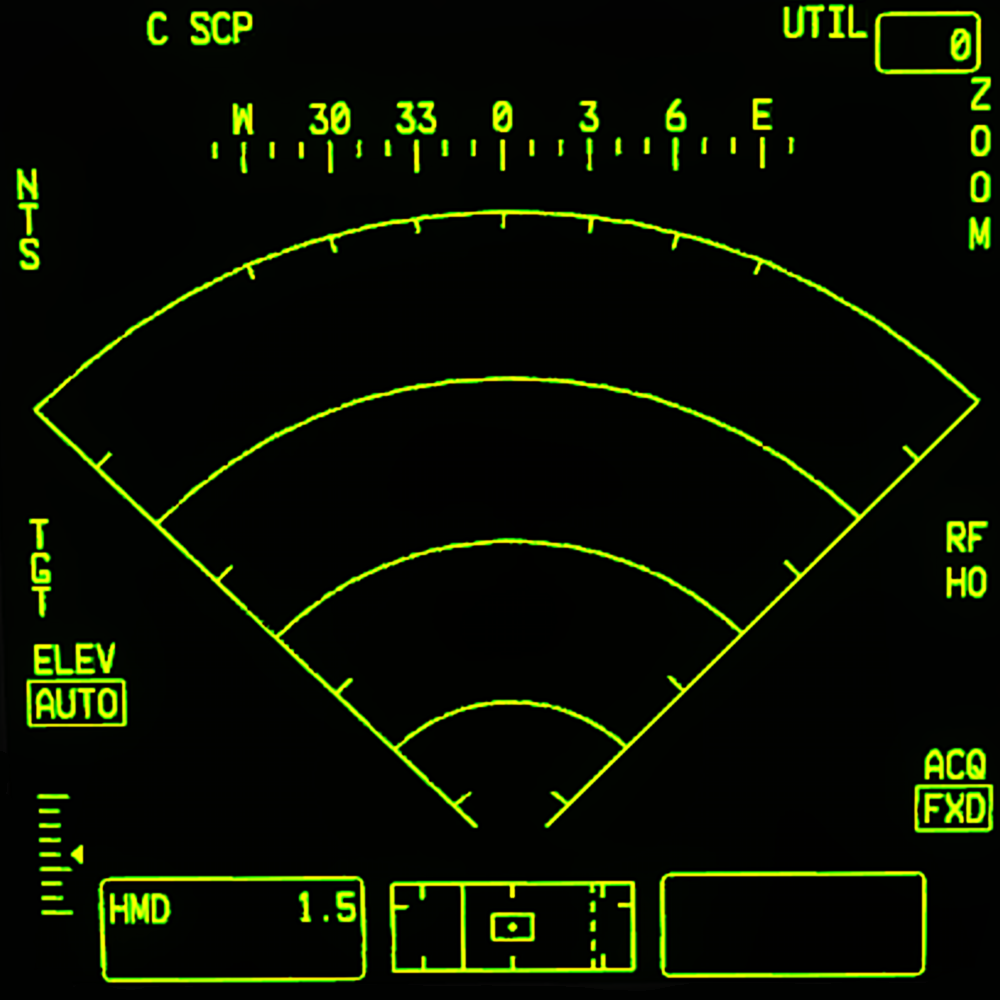

The FCR(Fire Control Radar) is the cheese wheel mounted ontop of the Rotor Mast.
The Fire control Radar is Capbable of Tracking up to 256 Target at a range of 8 KM at any one time, The FCR page itself will only display the 16 closest Targets to be scanned, as the Apache Only carries 16 Hellfires.
The Fire Control Radar has 4 Submodes ground targeting mode (GTM), radar map mode (RMAP), air targeting mode (ATM), or terrain profiles mode (TPM), of the 4 We currently Implement GTM & ATM.
Operations
Cscope - This when enabled projects the FCRs 16 targets into your Ihadss.
Note: The cscope only displays the icon on the Last scan position and does not predict the movement of targes.
The rest of the FCR can be operated via keybinds
Specifications
- Min Range 500M.
- Max Range Stationary targets 6km.
- Max Range Moving Targets 8km.
- Max Trackable Speed 1500 Km/h.
GTM
- Azimuth +-45°.
- Elevation +25° -35°.
ATM
- Azimuth +-168°.
- Elevation +45° -22°.
- MIN Trackable Speed 6 Km/h.
Note: In ATM, Only targets moving greater that 6km/h will be detected