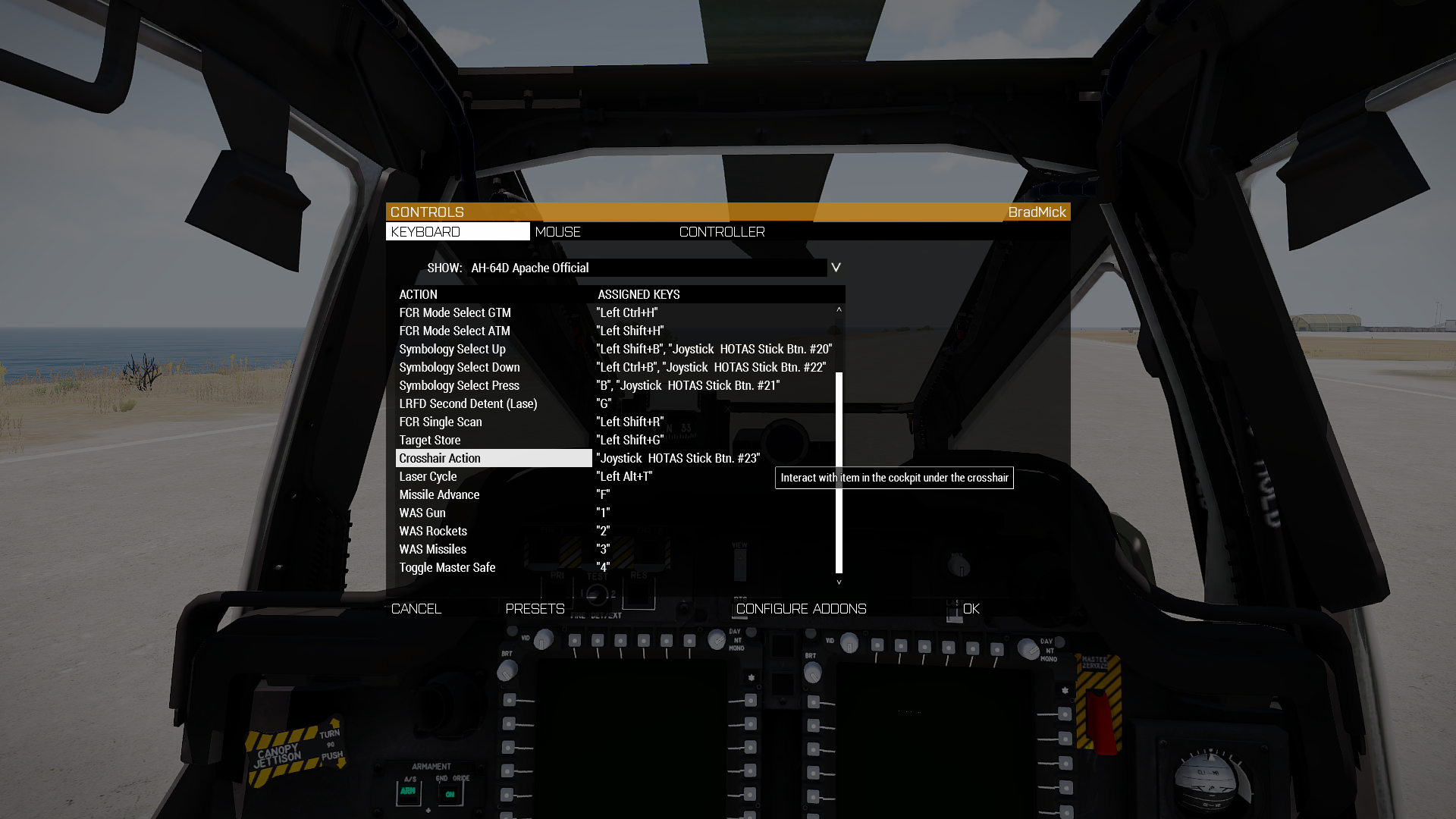This is a tutorial on how to set up the AH-64D Apache Project mod for ArmA 3. This is short, but essential to do if you want to fly this aircraft!
Key bindings
Due to how many features this custom aircraft has, we have multiple additional keybinds that you can map. There is no default, so you will have to do this. Here is the Full list of keybinds.
At a mininimum you need to bind the Crosshair Action in the AH-64D Apache Official section of the controls menu.
To do this, complete the following steps:
Tip: These steps can also be done from the in-game menu accessed by pressing the
Esc key. You should not have to restart your game afterwards.- From the main menu go to Options -> Controls
- In Controls, select SHOW:, and scroll until you find === Mods === and select AH-64D Apache Official
- Find Crosshair Action and bind it to the key/joystick button of your choice
- Press OK until you are back at the main menu